Why don't the friggin' cams work????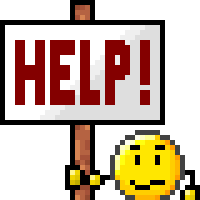
Even the best technology can have a glitch now and again.
Have Patience
Sometimes the cams take a couple seconds to buffer the stream especially on mobile devices that have a weak signal or older computers and phones. If you think the waves are good, just remember that there are a few thousand other people that are thinking the same thing and want to look at the cams too.
Try this first
90% of the time if the cams are not working all you need to do is clear your cache and restart your browser or device. This if often the case when there is a black screen after an Ad or the streams cut out or do not play. Check out this article on how to clear your browser’s cache. https://kb.iu.edu/d/ahic
All you need to clear is your cached files and cookies. You do not need to delete things like saved passwords or your history. The reason for this is sometimes a browser will hold on to old cam data and settings. SurfGuru updates constantly to give you the latest condiitons and Cam image previews. Old files will not work properly with the new data being sent by the website and the player gets confused. Deleting the old files allows your browser to get the latest data and display the cams and website properly.
Ad Blockers
If you are running an Ad blocker please disable it on SurfGuru. Firstly, our website is paid for by the short Ads before our streams and the Ads on the Page. Without them we cannot pay our bills and will no longer be able to provide the Surf Cams we have been working so hard to maintaine since 1996. Secondly some of these Ad blockers will block the entire video stream when attempting to block the Prerole ad. For instructions on how to disable your ad blocker and support SurfGuru check out these instructions. https://globalnews.ca/pages/disable-ad-blocker/
Are you talking on the Phone?
Many newer phones will not allow you to watch our camera streams while talking. If you are talking on your phone and try to watch a stream it wil play 1 second or so of the pre advertisement then stop. This is built into the phone's OS and there is nothing we can do from this end to stop it.
Try a different Browser
Desktop - If the cams are not working try the page in a different internet browser like Chrome, Edge, Safari or Firefox. We support all major browsers with our HTML5 player.
Mobile - We support most mobile browsers but recommend Chrome or Safari. Edge and Firefox will work but their built in Ad Blockers have been known to block the vidoe playback and control buttons so please disable the ad blocker if using those browsers. It also allows us pay the thousands of dollars a month it costs to keep everything running.
Why are the controls so slow to respond?
The live stream takes a few seconds to get across the internet through the servers and to your device. When you chose a cam position the camera moves right away but the video of the new location takes a few seconds to actually make it to you. Sometimes if the connection to a camera is very slow due to heavy internet traffic on the network a camera shares, clicking the control button on a particular camera can cause a page error. This is temporary and will resume working normally once network traffic eases. Since some of our cameras use 5g or other shared networks these slowdowns can occur.
Camera X has been down for a month. What's going on?
Sometimes cameras are down due to problems at the camera location that are beyond our control. Usually if a camera is down for more than a few days, it's something we can't fix like an issue with a network that we do not control, renovations or some other problem that we cannot directly address. We work diligently with the camera location host to resolve the problem but some things are just out of our hands.
If all else fails, contact us and we will do our best to get the cams working for you!